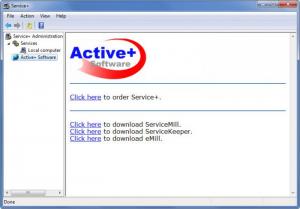Service+
4.9.70
Size: 3.97 MB
Downloads: 4603
Platform: Windows (All Versions)
If you want to see which services are currently running, if you want to be able to manage and configure said services, then you need to get the Service+ service administration utility. With this tool by your side, you will be able to view all Windows services, start and stop the services you want, and configure these services the way you want.
The system requirements for running Service+ are quite low. The application will run without any problems on a 32 or 64-bit edition of Windows, from Windows 7 down to Windows 2000. To install Service+ you must download a 6.8MB executable, run it, then follow the simple instructions shown to you by a setup wizard.
The application’s interface is divided into two panes. The one to the left is the Service+ Administration Cons:
Free to use for a trial period of 30 days.
Pros
The Service+ system requirements are quite low; it will take little time and effort to get the application up and running on a 32 or 64-bit Windows-powered PC. The interface is very easy to use. You are presented with a list of Windows services that you can start, stop, edit, and more.
Cons
ole; the pane to the right presents a list of Windows services. Above these two panes there are buttons for several functions Service+ can perform. In the upper left hand corner there’s a traditional File Menu. As mentioned above, Service+ presents a list of Windows services in the pane to the right on its interface. You can stop, start, pause, restart, and kill processes in the list. Double click a service in the list and you will be presented with a Service Properties pane. Use the functionality Service+ has to offer to stop unresponsive processes, to edit services, to manage services on a remote PC, and more. You can do all this free of charge for a trial period of 30 days. Service+ is a very useful utility for managing Windows services. Get it to edit, uninstall, start/stop services and more.
Service+
4.9.70
Download
Service+ Awards

Service+ Editor’s Review Rating
Service+ has been reviewed by George Norman on 06 Sep 2012. Based on the user interface, features and complexity, Findmysoft has rated Service+ 4 out of 5 stars, naming it Excellent